
Modern Warships: Visibility System Evolution
In update 0.91, one of the main mechanics of the game - the detection system - has been changed. In this article we will tell you about all the changes in detail.
Greetings, Commanders! In update 0.91, one of the main mechanics of the game - the detection system - has been changed:
- The system has become much more realistic. The player's visibility now depends directly on his actions, such as moving or firing
- Ships with the stealth parameter have been given even more advantages and development opportunities.
- Additional viewpoints have been added. Now ships will not disappear and appear right in front of the player's nose.
- Added many new threat markers to maximize awareness during battle
In this article we will tell you about all the changes in detail.

Probably many of you are wondering, “Why did you need a new visibility system when the old one seemed fine?”. Let's figure it out together with you.
The main disadvantages of the old visibility system:
-
Few opportunities for development and scaling.
The old system was too primitive and hardwired: it was hard to improve or customize for new mechanics. The player received almost no useful information that could be used in battle.
-
Lack of dynamics.
The old visibility parameters did not change from the player's actions during the battle. This, firstly, didn't give much room for tactics, and secondly, it often reduced everything to “once you spot it, then just run and hide”.
-
Lack of airborne detection
Only 2 types of detection: surface and underwater
-
Unlimited viewing distance
Being detected by the enemy, you could only try to hide behind an obstacle, and in the case of enemy aircraft high in the sky above the map, it was almost impossible to hide.
-
Limited functionality of the “Stealth” parameter
The parameter was realized only graphically - the ship decreased in size on the mini-map
-
Limited functionality of the mini-map
The mini-map did not provide the player with complete information about the general situation and the necessary amount of information needed to make critical decisions. Moreover, the terrain rendering distance was severely limited to only the area around the unit.
-
Primitive detection indicator
The detection indicator was present only on ships and was a primitive and uninformative element, the only function of which was to realize that you had been detected. Also, this element was absent on aircraft.
-
One marker for all types of ammunition
Missiles, torpedoes, air defense, all marked with the same triangle. In the heat of battle, it was not easy to distinguish what was flying.
To show you all the advantages of the new system, we will describe in detail all the changes:
- Visibility
- Detection indicator
- Viewing radius
- Factors increasing visibility
- Stealth
- Threat Indicator
- Projectile markers
- Smoke Screen consumable
- New parameters
- Useful tips
I. Visibility
To understand how visibility works, it is worth starting by parsing the mini-map of the battle interface. The main purpose of the mini-map is to increase the player's awareness in combat.
Mini-map changes:
- The form factor of the mini-map element has been changed to a square shape, which now displays the entire area of the game scene instead of the old circle element and a small area around the player's unit.
- Obstacles are now displayed more realistically, taking into account the texture and terrain. Moreover, destructible objects, such as icebergs, are shaded and additionally highlighted with a yellow border.
- A grid with coordinates has appeared on the mini-map. Each square is a section of terrain, approximately 1.9 by 1.9 kilometers.
-
Detection Range have been added. As you can see, there are a number of different circles on the mini-map. Each of them represents a specific visibility of your ship:
- Underwater Visibility - blue colored circle
- Aerial Visibility - a green colored circle.
- Surface Visibility - white colored circle.
- Minimum Exposure Distance - the smallest gray circle.

What is visibility?
Visibility is a parameter that determines when your unit will be detected by the enemy. As already mentioned, there are now three main types of visibility in the game. The logic of operation of all types of visibility is the same, but each type of visibility is responsible for detection by certain types of units.
Visibility from the surface
If you are detected, the battle interface will display a detection indicator with a specific sound. The indicator will be visible as long as you are visible to at least one enemy unit.
In either case, the minimum time a ship will be visible is equal to the time of the opponent's Recon Data parameter that last saw your ship. More details are given in another section of this article.
Aerial Visibility (green circle) and Underwater Visibility (blue circle):
The principle is the same as with surface visibility. As soon as an enemy aircraft comes within your air visibility radius, your ship will be detected.
An exception to the rules is the detection of submarines in an underwater position by aviation. In this case, only helicopters and some types of aircraft, such as PSF-01 and SH 37 Viggen strike fighter, anti-submarine bombers, including P-1 Kawasaki and P-8A Poseidon, and a few other units, can detect the submarine.
II. Detection indicator
The basic logic of the detection indicator has not changed compared to the old system. However, we have significantly improved the appearance and expanded the amount of information that the indicator provides to the player:
- The standard location of the indicator has moved to the area under the mini-map
- The appearance of the indicator has changed: the element became larger, changed color to yellow and became more informative.

III. Viewing radius
When allies detect an enemy, you see the ship's model, health bar, and its icon on the mini-map. However, in order to attack, the enemy must be in your radius of view, which is the area where your camera is “looking” (shown by the gray cone on the mini-map).

If the enemy is outside this zone, you only see an outline icon and cannot fire. To get full information and the ability to attack, you need to get closer. Allied units that are out of range will also appear as green outline icons on the mini-map.
IV. Factors increasing visibility
Ship visibility has become dynamic and now depends on your actions in battle. There are now two factors that affect the visibility:
-
Movement Penalty - only applies to ships and marine drones.
- The higher the speed, the higher the visibility.
- No penalty if the speed is less than 25% of the maximum speed.
- Penalty increases at thresholds: 25%, 60%, 90% of speed.
- Aviation doesn't get a movement penalty.
-
Fire Penalty - applies when fired from any weapon.
- Visibility increases as soon as the weapon is fired.
- Each weapon has its own penalty (torpedoes - minimum, missiles and cannons - maximum).
- Only the highest penalty of all active weapons is taken into account.

V. Stealth
Previously, this parameter only affected the size of the icon on the mini-map.
VI. Threat Indicator
Yellow Guidance Indicator - Appears when missiles/torpedoes are being guided. It shows threat text and a directional arrow. If an enemy targeting you is detected, a yellow diamond appears above it.

Red Launch Indicator - appears when missiles/torpedoes are launched at you. Contains threat text and a red arrow indicating the direction of the attack.

Orange damage arrows - show from which side the artillery type damage (from cannons, grenade launchers), as well as ramming damage was inflicted. They last for 5 seconds after a hit.

Multiple arrows can be displayed simultaneously. They maintain the direction of the threat when the camera is rotated and can shift depending on the movement of the threat.
If desired, the indicator elements can be disabled in the settings (section GAME).
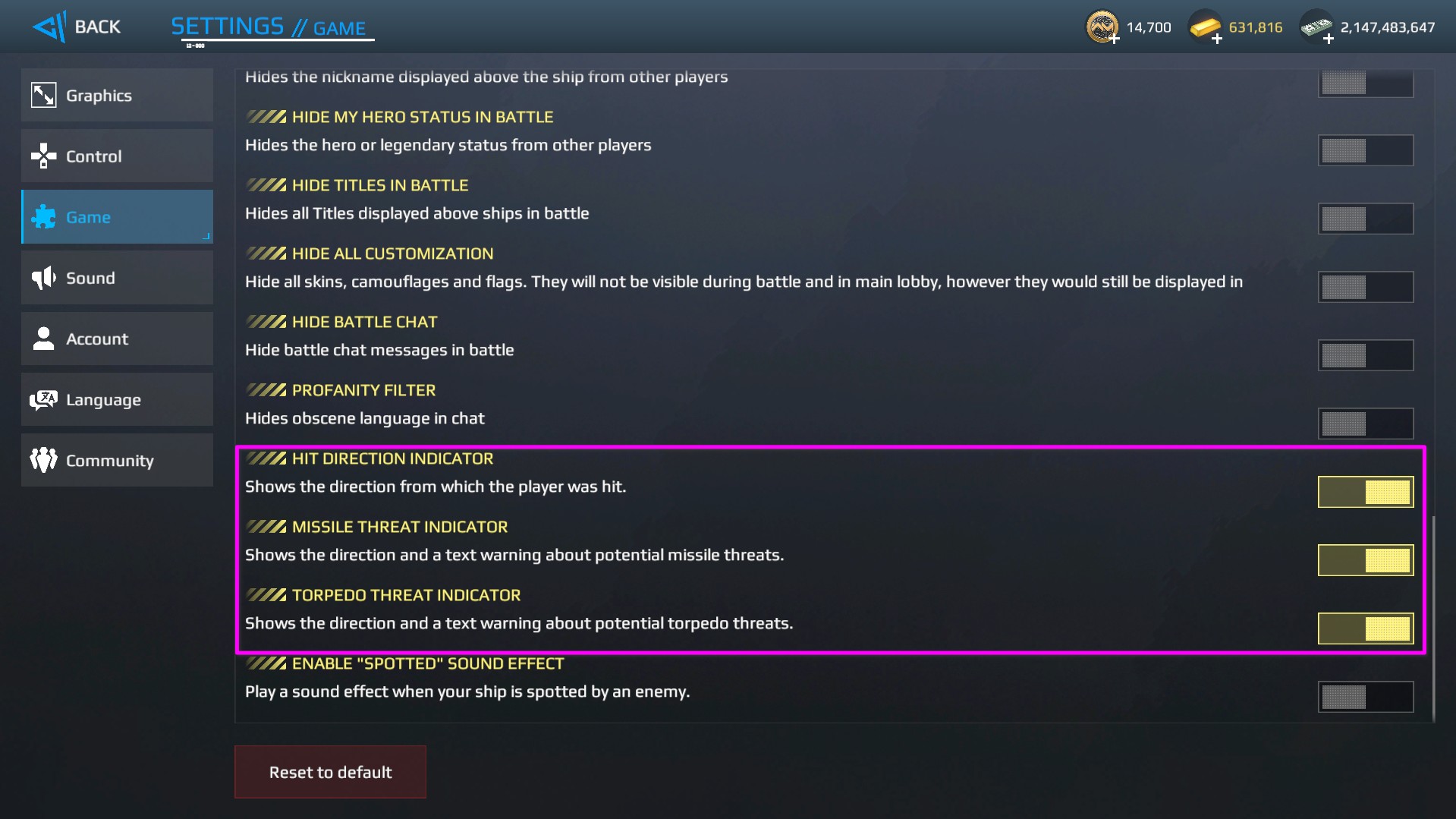
VII. Projectile markers
The new projectile marker system replaces the old universal triangle, making each threat type easily recognizable. The markers are now differentiated by weapon type and indicate whether the projectile can be deflected by decoys (countermeasures).

The marker immediately lets you know what you're dealing with and how to react.
VIII. Smoke Screen consumable
Smoke screen now works on the new visibility system:
Important: if at least one part of your ship is sticking out of the smoke, you can be detected.
If both ships are completely hidden by smoke, you cannot be detected - the smoke acts as an obstacle.
IX. New parameters
New parameters related to the visibility system are now displayed in the lobby:


The following parameters from the old system have been replaced by the new system with the same upgrade level:
- Old “Sonar” parameter = Underwater Visibility
- Old “Radar Radius” = Improved View Range
X. Useful tips
- Remember that your visibility depends on your actions. Plan your path and set of actions, try to keep an eye on the battle situation, do not make thoughtless actions that can play into the hands of the enemy.
- When forming certain assemblies, look at the size of firing penalties for weapons. Taking into account such a parameter will help you to form assemblies for your style of play.
- Do not forget that now it is necessary to properly hide ships behind obstacles, because you risk to remain visible to the enemy if your entire ship is not hidden behind an island.
- In the current realities, it is no longer so important to be the first to spotlight the enemy for your allies. It is more important to spot the enemy for a longer period of time.
- Stay out of the way at the start of the battle. We advise you to take favorable tactical positions and keep distances to the enemy.
We hope you find this information useful as you learn the new visibility system. We will be grateful for any detailed feedback in all our communities.
Good luck and see you on Modern Warships! 🌊

27 March 2025
Modern Warships: 0.91
Update 0.91 Legacy of Heroes is available for download on all platforms as well as on our website.
New Battle Pass season, changes to the visibility system and many new features, improvements and equipment in Modern Warships (MW).

Modern Warships - 0.100
We continue to improve the game — introducing a new mode, professional helicopter controls, new equipment, and much more.

